Precisely Automate Enhancements: 7 Reasons to Modernize in 2025
Precisely
JANUARY 29, 2025
Key Takeaways: Modernizing your Precisely Automate environment ensures compatibility with the latest SAP technologies, supports multiple interfaces like SAP Fiori and GUI for HTML, and enhances efficiency Upgrading from legacy systems like Foundation and Studio with Connect boosts security, reduces costs, and unlocks advanced features like AI-powered autocomplete and cloud-hosted solutions.




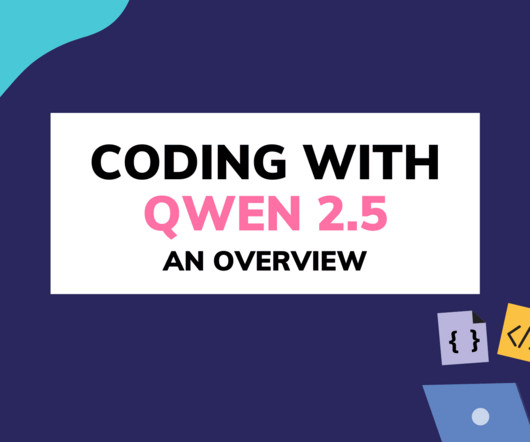





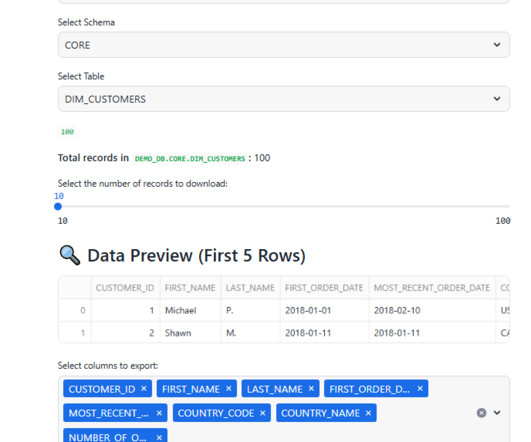

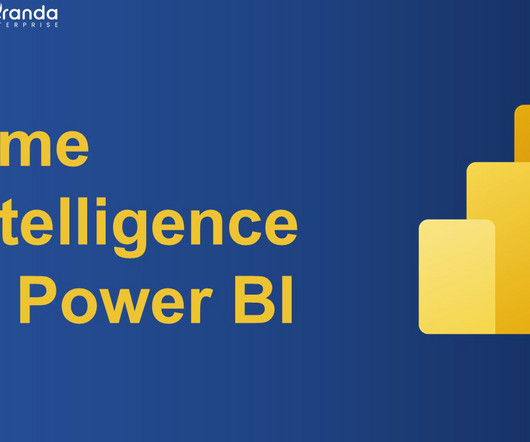


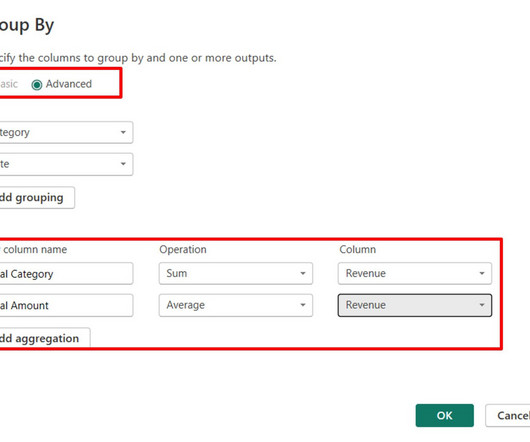






Let's personalize your content